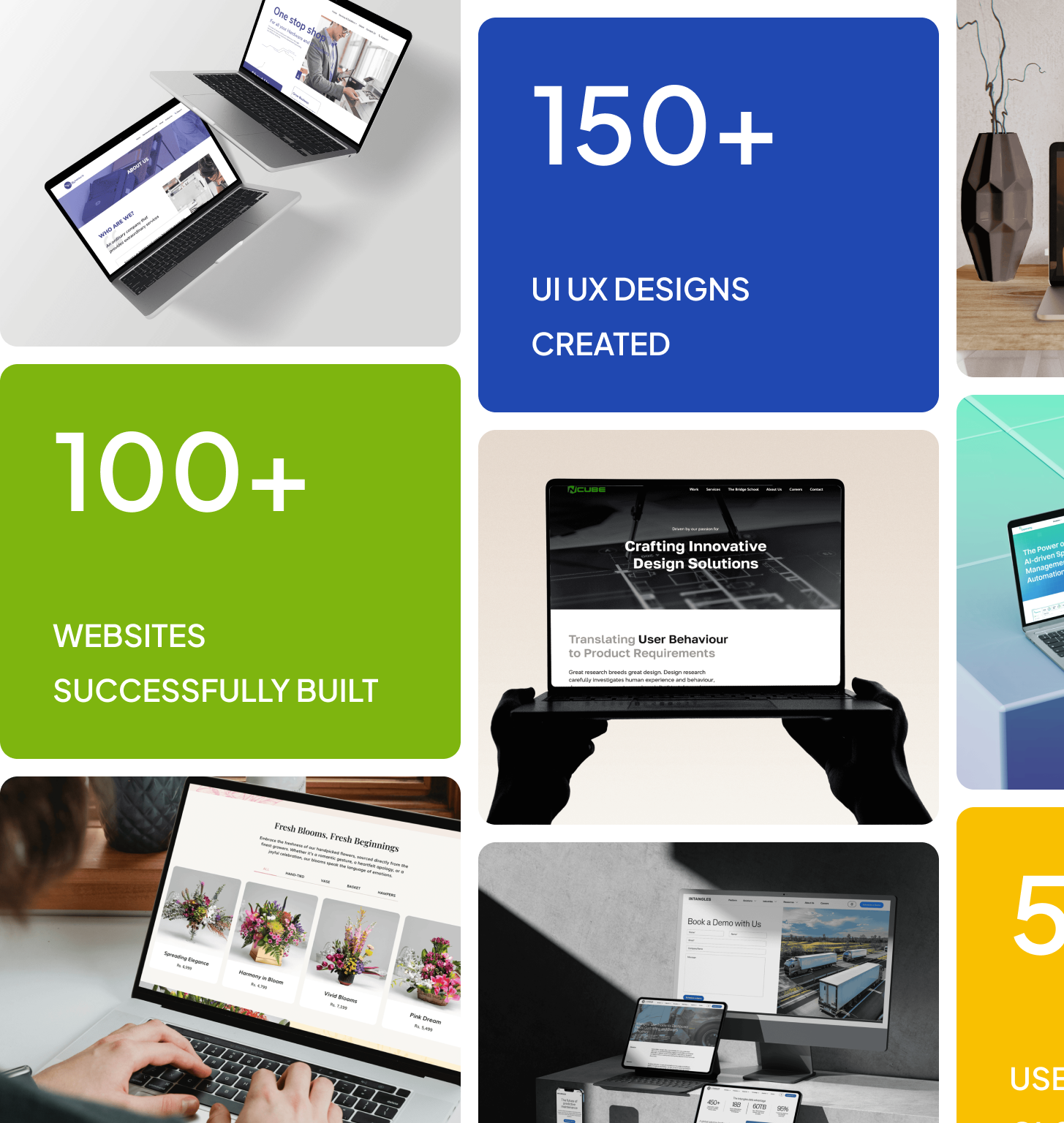

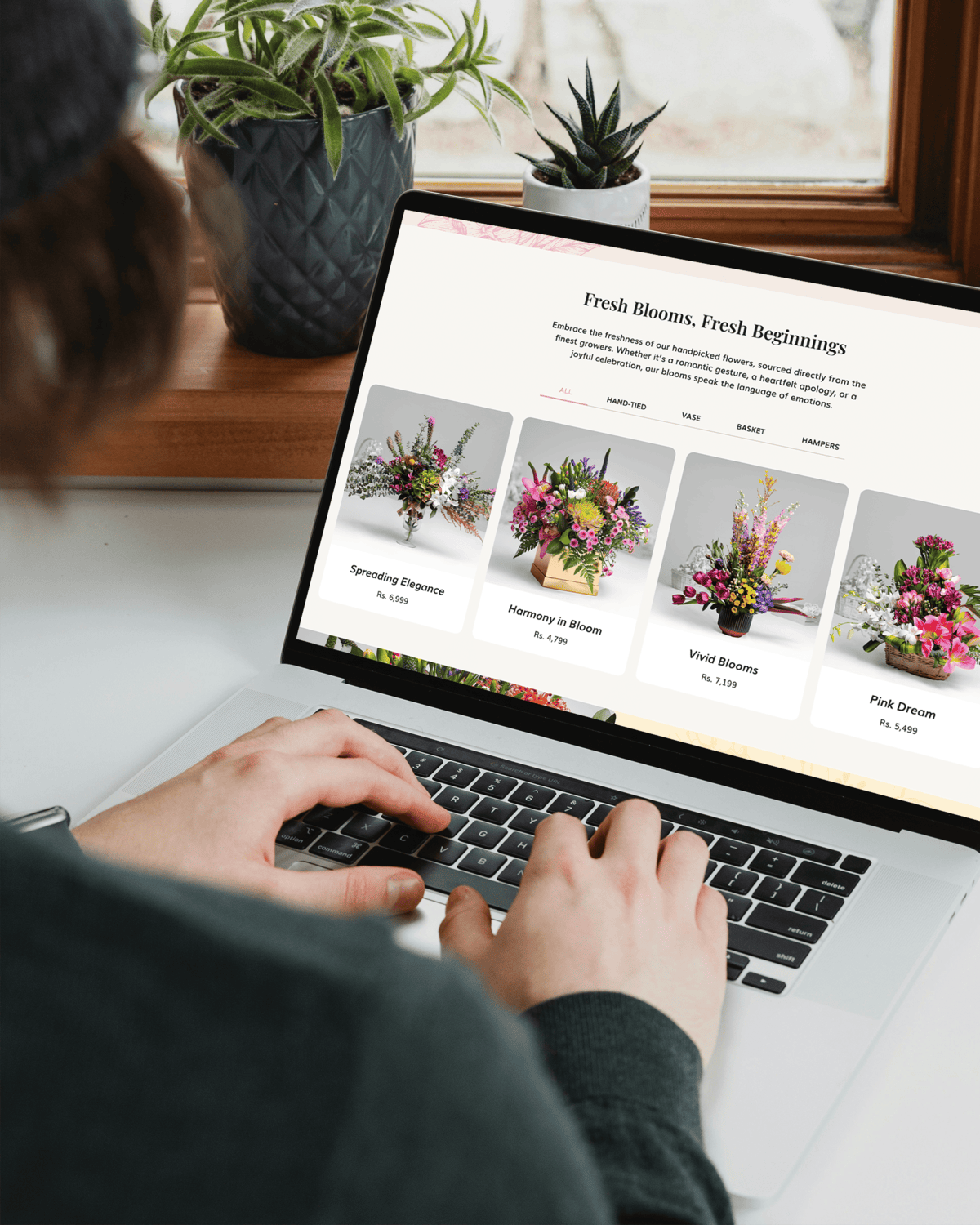
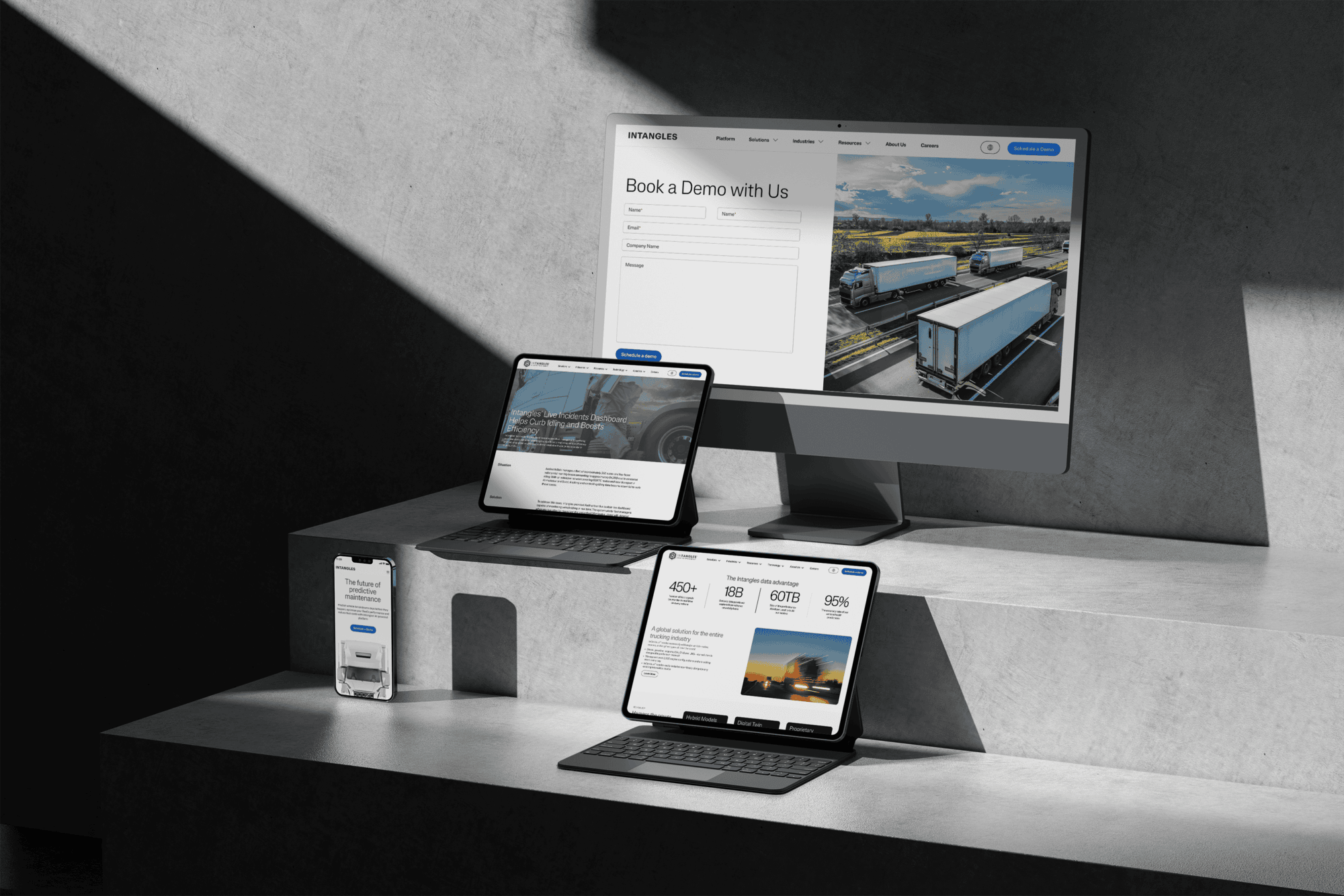
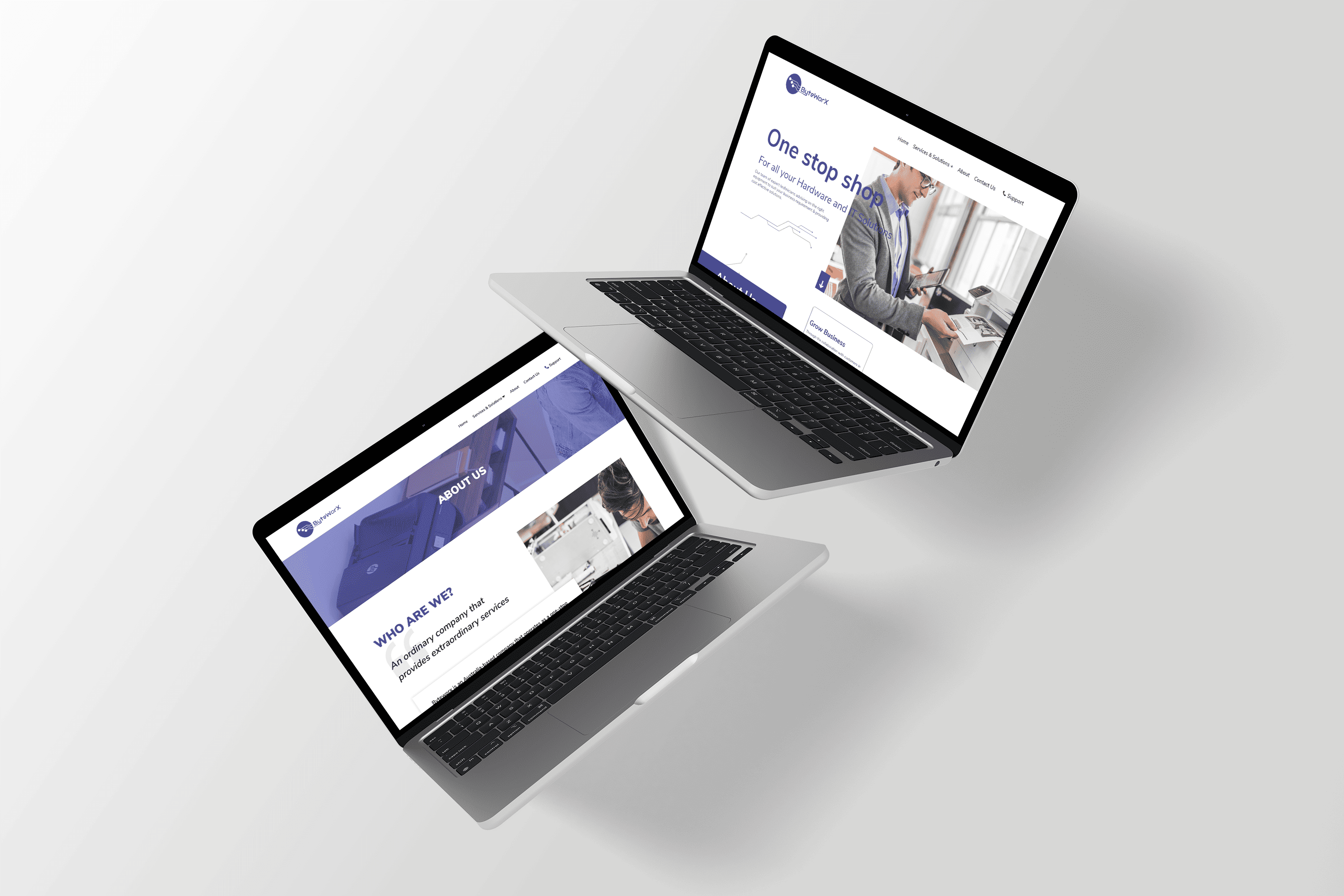


We turn websites into growth engines. Our web and app development services deliver fast, secure, and SEO-ready platforms. With one team, one process, and zero delays, we develop solutions that grow with your business.
We design and develop high-performance, SEO-friendly websites tailored to your business needs—focused on usability, scalability, and conversions.
We build user-focused, scalable mobile and web apps designed for engagement, performance, and long-term growth.
We build secure, fast, SEO-ready WordPress sites with custom themes and plugins—easy to manage and built to scale.
Clean, responsive, pixel-perfect front-end development for seamless, fast, and accessible experiences.
Our back-end solutions power secure, scalable, high-performing platforms—APIs, databases, and growth-ready systems.
We create custom, conversion-focused Shopify stores optimized for performance and sales, from themes to integrations.
Our e-commerce development services build robust, SEO-friendly online stores. With optimized UX, secure payment systems, and smooth integrations.
We help businesses launch faster with lean, scalable MVPs. Test, validate, and grow your idea with rapid prototyping and agile development.
Seamlessly connect systems with our API and CRM integrations—streamlining workflows, automating processes, and improving efficiency.
Custom CMS solutions for flexibility, scalability, and SEO—making content management effortless and your site future-proof.
We optimize websites and apps with A/B testing, QA, and performance audits. Every release is bug-free, high-speed, and conversion-driven.
Our journey spans across industries and borders—building brands, websites, and campaigns that drive growth. With 90+ projects delivered worldwide, our portfolio showcases how Zaapr combines innovation with impact to shape digital success stories.














































Websites, apps or platforms development done right fuels growth and user trust. Here’s why Zaapr is the go-to partner for building digital platforms:
We help you prioritize what really matters—building only the features that prove value, cut noise, and accelerate clarity.
Every feature goes through A/B testing and staging, reviewed by you before going live, ensuring reliability and user readiness.
Instead of burning your budget on a bloated build, we help you get to market with a lean product that saves money and maximizes insights.
With clear progress and measurable traction, your development stays transparent—keeping teams on the same page and users engaged throughout.
By testing early, we minimize the chance of costly rework later, saving you time, energy, and capital for scaling.
Our proven process blends creativity with strategy, ensuring your brand not only looks great but also drives real business results.

We begin by understanding your business, goals, and audience. Through workshops and conversations, we uncover what makes your brand unique and set the foundation for everything that follows.
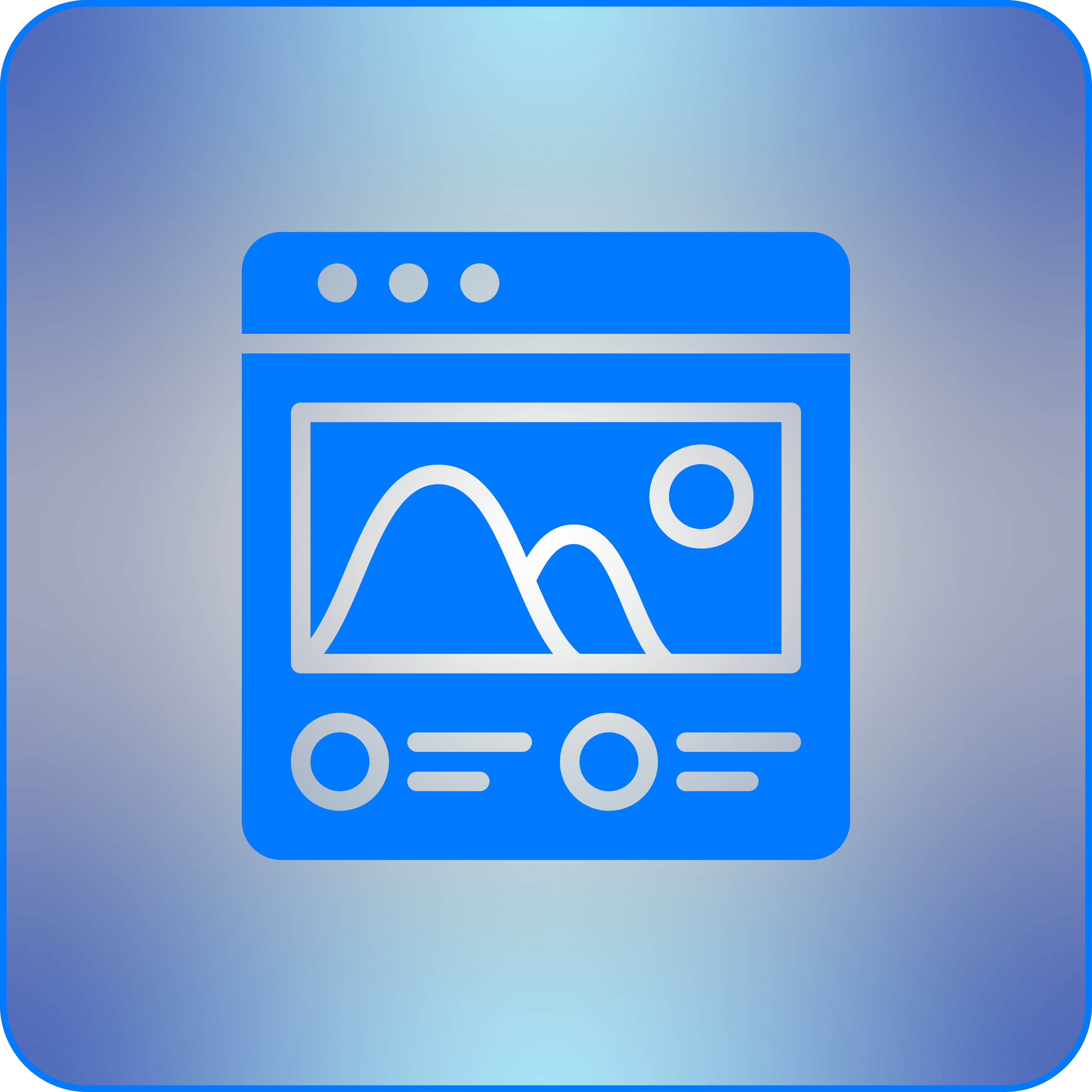
We turn insights into seamless journeys. From wireframes and UX mapping to high-fidelity UI, we blend usability, branding, and modern aesthetics—ensuring your product looks great and feels intuitive on any device.
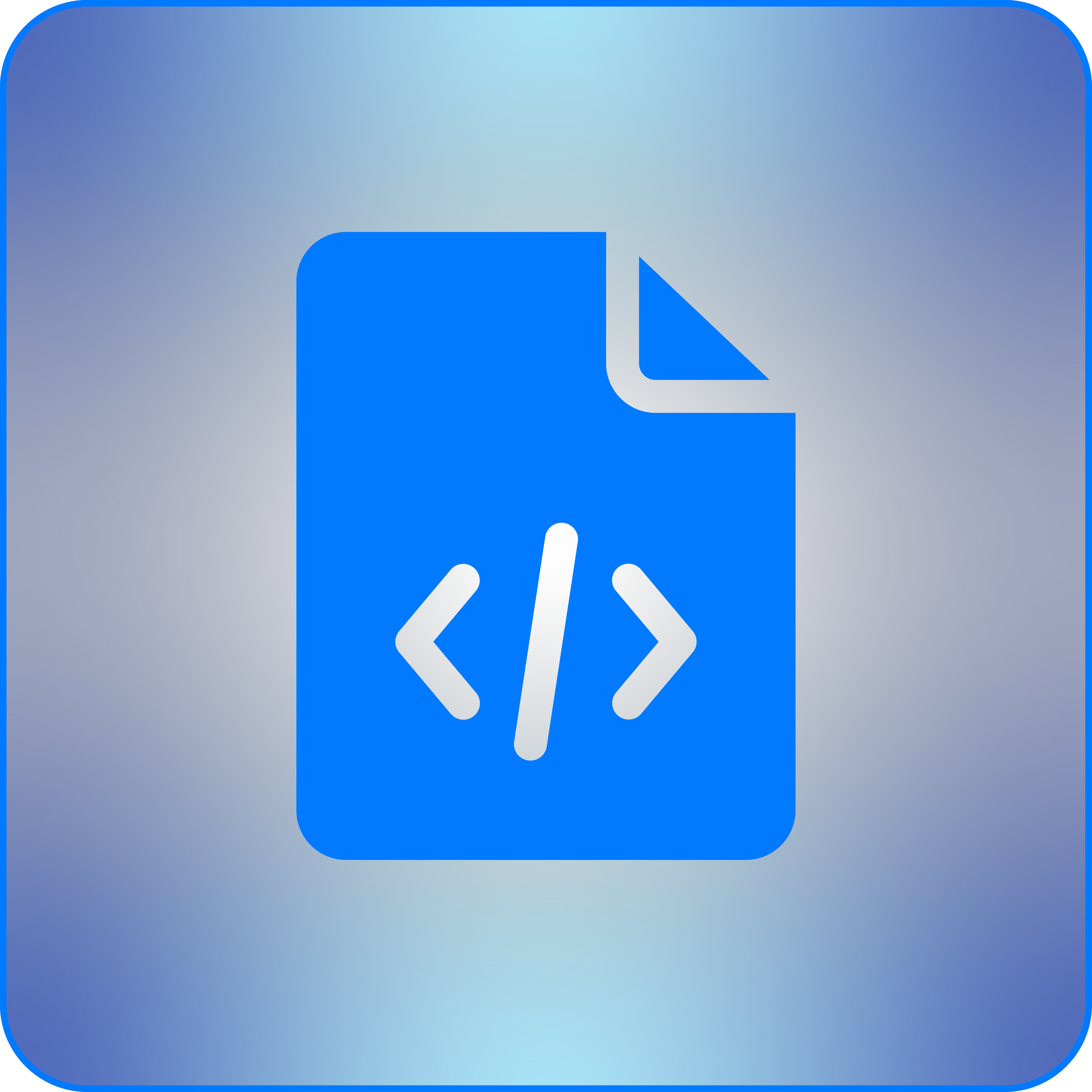
With a strong design system and agile methods, our team brings concepts to life. We build secure, scalable, SEO-friendly products tailored to your needs, with designers and developers collaborating for pixel-perfect execution.

Before launch, we conduct rigorous QA testing—checking responsiveness, functionality, speed, and accessibility. Every feature is tested across devices and browsers to ensure performance, reliability, and a smooth user experience.
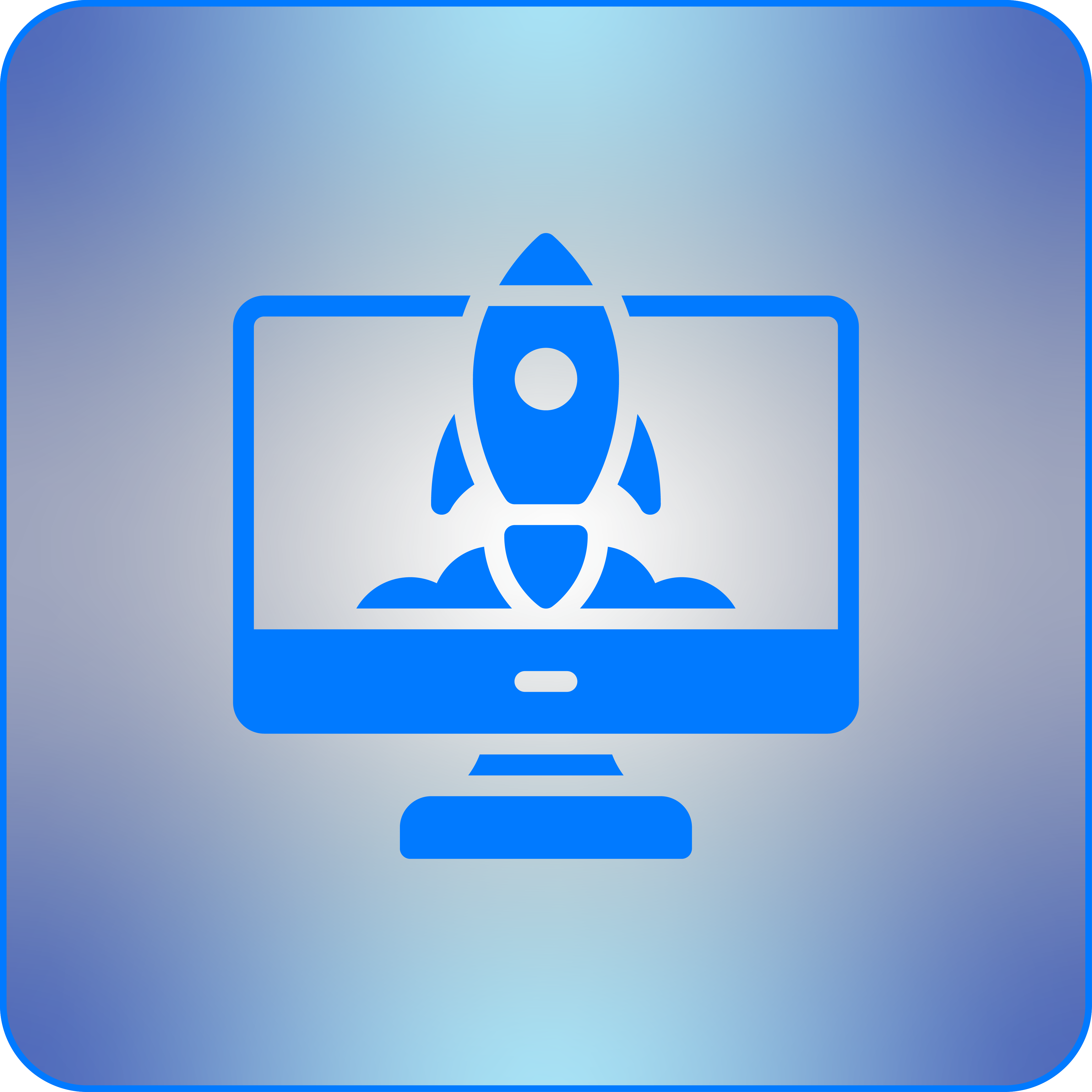
Once tested, your product is launch-ready. We handle deployment with precision—setting up hosting, integrations, and optimizations. From lead-generating websites to e-commerce stores, your platform goes live secure, fast, and scalable.

Development doesn’t end at launch. We provide ongoing support, updates, and enhancements—keeping your product secure, optimized, and ready to grow with your business.
Working with zaapr was an absolute delight. They built our branding from the ground up with minimal modern packaging to OOH posters, capturing the essence of our matcha bar perfectly. The result feels cohesive, modern, and truly reflective of who we are.
Yoko Matcha Bar
Founder & Creative Director
You perfectly aligned with our ideas and brought them to life through exceptional design. They completely created a perfect blend of tradition and culture with a modern, vibrant touch. From branding to packaging, every element reflected our vision beautifully and resonated with our audience.
Kombuchai
Founder
We approached Zaapr for branding, and the results were fantastic. They created a professional and strong visual identity for our company that reflects our industry and values.
Aglow Chemicals
Our wellness brand finally has a cohesive and thoughtful look. They handled our branding and packaging with creativity and precision, making our products stand out on the shelf.
Asar
Founder
Zaapr delivered beautifully designed invitations and OOH posters for our hospital campaigns. They were professional, responsive, and understood the messaging we wanted to convey to our audience.
Vyas Medicity Hospital
Marketing Consultant
Hiring an experienced development team ensures your product is secure, scalable, and high-performing. At Zaapr, we blend strategy, design, and development to build user-friendly websites and apps that drive growth.
Yes. Every product we build is SEO-ready, mobile-responsive, and optimized for speed. This ensures your website ranks better on Google, loads fast, and delivers a seamless experience across all devices.
Absolutely. We don’t stop at launch. Our team offers ongoing support, security updates, and feature enhancements to keep your product future-ready. This ensures your investment continues to perform as your business grows.
Yes, we specialize in integrations with CRMs, ERPs, payment gateways, analytics tools, and marketing platforms. This helps streamline your operations and improve efficiency without disrupting your existing systems.
Most websites or apps take 4-12 weeks to develop, depending on complexity, features, and integrations. Larger or highly customized platforms may take longer, especially based on collaboration, feedback, and revisions. During our discovery phase, we provide a clear roadmap and timeline so you always know what to expect.
Let’s create impactful branding, web design and digital solutions together that drive measurable results.
Your application is in, and our team will start reviewing it shortly. If your profile feels like the right fit, we’ll reach out to you directly via email—so make sure the email ID you shared is accurate.
We genuinely appreciate you taking the time to share your work with us. While we may not be able to reply to every application individually, every submission gets reviewed with intention and attention.
We work Monday to Friday, 10 AM to 7 PM, and all application reviews and responses happen during these hours. If you don’t hear from us right away, don’t worry—we’re on it.
To keep the process clean and fair, we don’t respond to calls, DMs, or direct emails about applications. This form is the only channel we use.